MIDI Yoke Removal - Windows 2000
Use the Windows 2000 Control Panel applet, Add/Remove Hardware to remove the MIDI Yoke NT driver.
[The red ovals indicate settings and actions.]

1) Initial screen
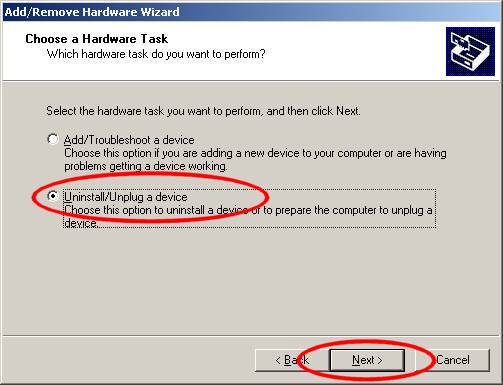
2) Choose Uninstall/Unplug.
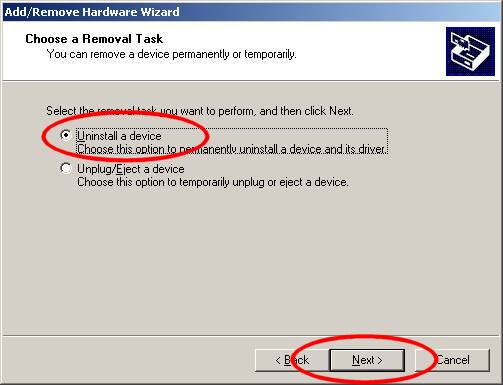
3) Choose Uninstall...
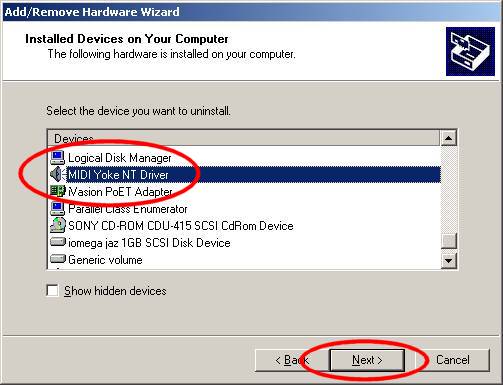
4) Choose the MIDI Yoke NT Driver.
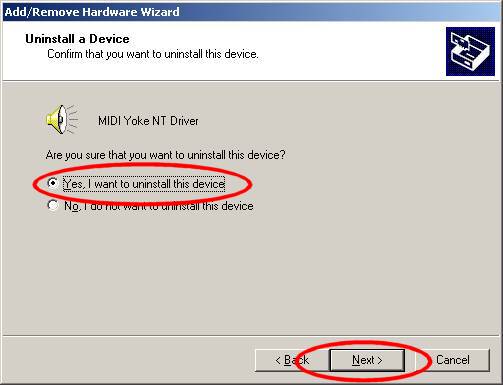
5) We really want to uninstall it, yes.

6) Success.
Although, you aren't forced to reboot, you will need to restart before you can delete the myokent.dll driver from the WINNT\System32 directory.